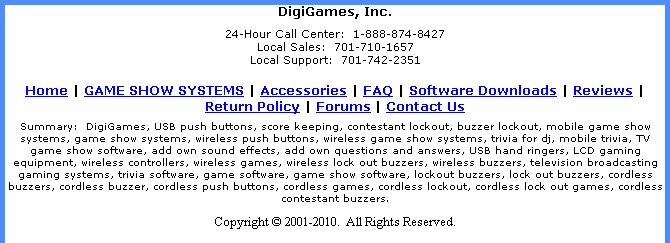

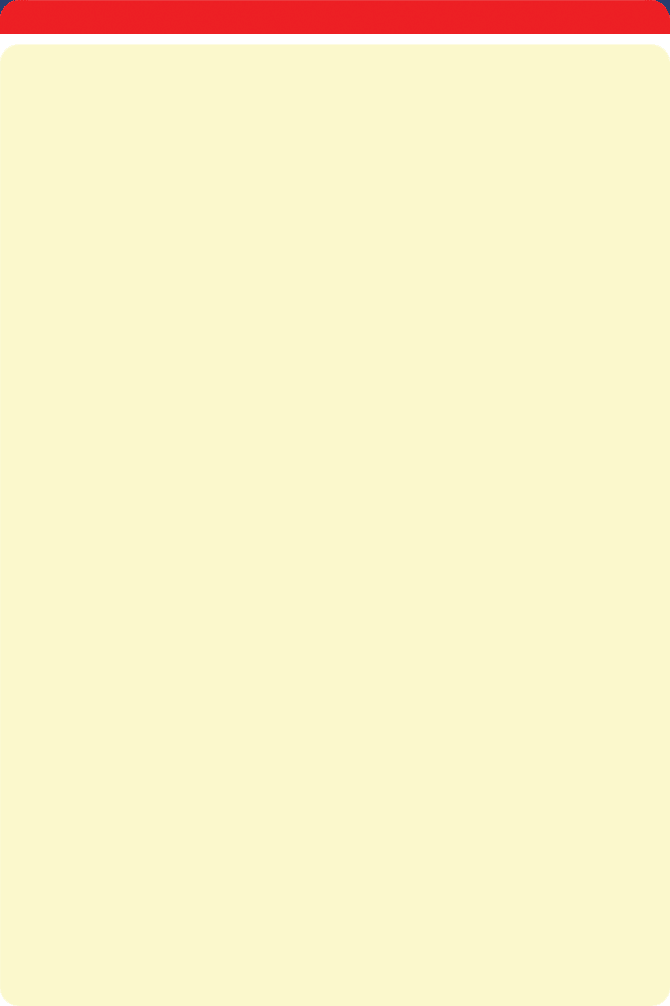
Web pricing does not include shipping and handling costs. Specifications and prices are subject to change without notice.
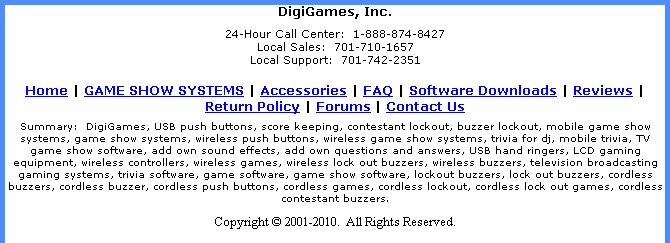

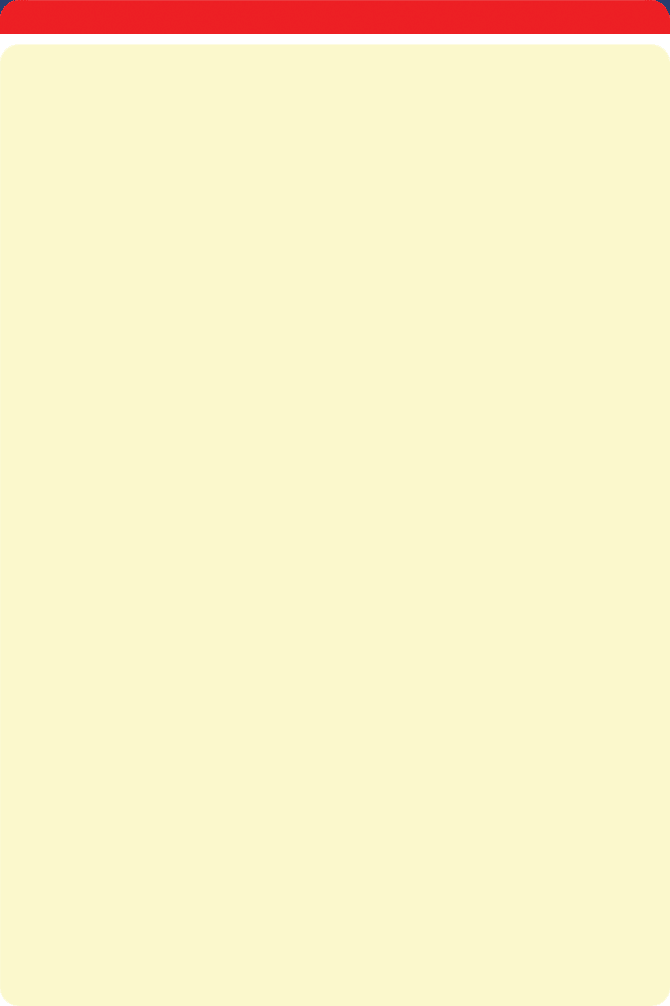
Web pricing does not include shipping and handling costs. Specifications and prices are subject to change without notice.
Support
DIGIGAMES OFFICIAL GETTING STARTED GUIDE: Click HERE
SOFTWARE SUPPORT:
TRIVIA BOARD PRO 4 AUDIO COURSES
Session 1 - Software Overview: Click HERE to download. (WMA file - 51.26 - 12.5MB)
Session 2 - Playing a Game: Click HERE to download. (WMA file - 10 Minutes - 2.57MB)
Session 3 - Editing a Game: Click HERE to download. (WMA file - 24 Minutes - 5.82MB)
TAKE IT ‘ER LEAVE IT
Variations of game play - Click HERE Ideas for prizes - Click HERE
HARDWARE AND MISC SOFTWARE SUPPORT:
1. Interfacing your computer to a projector. Click HERE.
2. Understanding wireless options. Click HERE.
3. Setting up your USB to serial convertor. Click HERE.
4. Download USB to serial converter drivers. Click HERE. Simply unzip the file and point your “Found New Hardware Wizard” to the unzipped folder. PLEASE NOTE: The “Found New Hardware Wizard” will appear twice. It is VERY necessary to point to the unzipped folder twice.
5. I am trying to use Trivia Board Pro 4 to play my videos in a “Name That Video” type formatted trivia game. However, certain video file types don’t work. What do I do? It is very likely that you are missing some necessary video Codecs that allow your computer to play video files from within our software. If the video file also doesn’t play within Windows Media Player then this would confirm the above. If WMP plays it, but our software doesn’t, it still can be a Codec problem. Here are a few possible solutions - Click HERE.
6. I have purchased a plugin, or plugin pack, how do I install them? Click HERE.
7. I want to interface your wireless buzzers with my own software game. Click HERE.
REMOTE ASSISTANCE
An authorized DigiGames representative can gain access to your computer as if the representative is sitting directly in front of it without the need to install any additional utilities. This option is useful if you are having computer or software difficulties that cannot be determined over the phone. You must notify Customer Care first before proceeding. Simply download and run SUPPORT ASSISTANCE and follow the instructions prompted on the screen. Please note that the above download does not actually install anything, it simply gives temporary permission to our staff to access your machine. You must delete the file when the support has been concluded.